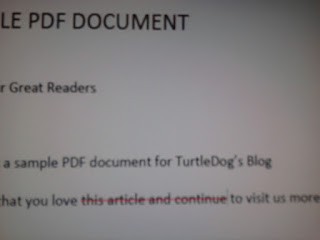 If you want to put a strike through line through text on an Adobe Acrobat Pro X PDF you created then you have come to the right place. A strike through line is a line that runs through text on your PDF. The text remains visible but it is clear that the text has been crossed out.
If you want to put a strike through line through text on an Adobe Acrobat Pro X PDF you created then you have come to the right place. A strike through line is a line that runs through text on your PDF. The text remains visible but it is clear that the text has been crossed out.A lot of people don't realize they can manipulate the information inside a PDF but you can.
If you want to put a cross out line through your text on an PDF you created using Acrobat Pro X follow these step by step instructions. It is easy to do.
Step 1 - Open PDF
Open your Adobe Acrobat Pro X PDF as you normally would.
Step 2 - Highlight The Text
Highlight the text by dragging your cursor over the word or words you want to want to run a strike thru line through.
Step 3 - Right Click Over The Part You Highlighted
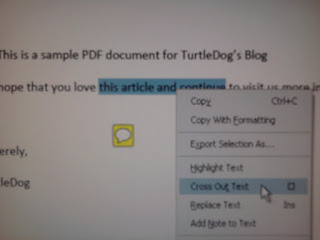 Now right click and select "Cross Out Text" in the menu that appears.
Now right click and select "Cross Out Text" in the menu that appears. Step 4 - Strike Through Line Appears
Now you'll see the strike through line. The information you selected now appears as if it has been crossed out.
I hope that helps!
If you are not familiar with creating a PDF file using Adobe Pro X using a scanner, I wrote a post that will show you how. How to Create Adobe X PDF Using Scanner
Are you getting a ton of blanks when you scan Pro X PDF's on Scanner? Here's How To Fix
Please check out more of my tips, troubleshooting and help info for your computer needs, home, and more. Thanks for stoping by and visiting TurtleDog's blog. I really appreciate it.
No comments:
Post a Comment