Match.Com is a super popular online dating site. A lot of people look for love on Match on a long time and along the way they need to make changes to their personal account information.
All notifications from Match.com are available to come to your via email. If someone is interested contacting you it will happen through email. If someone wants to wink at you on Match you have the option of getting winks email to you. If you want Match to recommend partners for you, you can get the recommendations through email.
Sounds like email is pretty important right? It is! The last thing you want to do is forget to change your email on Match.com if you need to.
Changing your online dating e mail takes more steps that you think. Fortunately, this article will have you updating a new mail address in no time.
Step 1 - Log In
Log onto your Match.com account as you normally would.
Step 2 - Find "Account"
Look to the upper right corner of your screen and find the word "Account" Click on "Account"
Step 3 - Account Drop Down Choices
In the drop down box that appears click on "Settings"
Step 4 - Sign Up Information
Then looks for "Sign Up Information"
"Sign Up Information" is toward the bottom of the screen (at least as of the date of this post). Click it.
Step 5 - Re-Enter Your Password
Enter your password in the space provided. I know, you are already logged in but Match will ask you for your password again as an extra measure of security and privacy.
Step 6 - Sign Up Information Screen
In the sign up information screen, click the button that reads "Change Sign Up Info"
Step 7 - Change Your Email Address
A block will appear with all of your personal information. Look for the box that contains your email address. Go ahead and change your email address and click the "Continue" button
You're Done!
If everything has been done correctly the screen will read "You've updated your sign up information correctly" Your email address is now changed on Match.com
I hope that helped. Now comes the waiting game as you hope that someone special, that someone who pines away for your love, will send you a romantic (or at least really funny) email.
Good luck in your online dating search for love.
Please Check Out These Other Posts on TurtleDogs Blog
Ever meet someone online that just freaks you out? That internet stalker? That dubious person you have a bad feeling about? Does this person not want to leave you alone? Do they keep contacting you on Match but you want to block them? I've been asked a number of times if you can block a certain individual from contacting you on Match.com. I wrote an article telling you what you can do
How Prevent Emails From Someone on Match .... Can You Stop Them From Checking Your Profile Too? Find Out
Ever Get Those Daily Matches from Match.com and you are asked to select if you like the person, don't like the person or if they are a "Maybe"? You might be wondering if that person is notified? Are they? Well... maybe, maybe not. Click link below to find out
If I Select "Maybe" When I See My Daily Matches..... Does The Person See This?
All notifications from Match.com are available to come to your via email. If someone is interested contacting you it will happen through email. If someone wants to wink at you on Match you have the option of getting winks email to you. If you want Match to recommend partners for you, you can get the recommendations through email.
Sounds like email is pretty important right? It is! The last thing you want to do is forget to change your email on Match.com if you need to.
Changing your online dating e mail takes more steps that you think. Fortunately, this article will have you updating a new mail address in no time.
Step 1 - Log In
Log onto your Match.com account as you normally would.
Step 2 - Find "Account"
Look to the upper right corner of your screen and find the word "Account" Click on "Account"
Step 3 - Account Drop Down Choices
In the drop down box that appears click on "Settings"
Step 4 - Sign Up Information
Then looks for "Sign Up Information"
"Sign Up Information" is toward the bottom of the screen (at least as of the date of this post). Click it.
Step 5 - Re-Enter Your Password
Enter your password in the space provided. I know, you are already logged in but Match will ask you for your password again as an extra measure of security and privacy.
Step 6 - Sign Up Information Screen
In the sign up information screen, click the button that reads "Change Sign Up Info"
Step 7 - Change Your Email Address
A block will appear with all of your personal information. Look for the box that contains your email address. Go ahead and change your email address and click the "Continue" button
You're Done!
If everything has been done correctly the screen will read "You've updated your sign up information correctly" Your email address is now changed on Match.com
I hope that helped. Now comes the waiting game as you hope that someone special, that someone who pines away for your love, will send you a romantic (or at least really funny) email.
Good luck in your online dating search for love.
Please Check Out These Other Posts on TurtleDogs Blog
Ever meet someone online that just freaks you out? That internet stalker? That dubious person you have a bad feeling about? Does this person not want to leave you alone? Do they keep contacting you on Match but you want to block them? I've been asked a number of times if you can block a certain individual from contacting you on Match.com. I wrote an article telling you what you can do
How Prevent Emails From Someone on Match .... Can You Stop Them From Checking Your Profile Too? Find Out
Ever Get Those Daily Matches from Match.com and you are asked to select if you like the person, don't like the person or if they are a "Maybe"? You might be wondering if that person is notified? Are they? Well... maybe, maybe not. Click link below to find out
If I Select "Maybe" When I See My Daily Matches..... Does The Person See This?
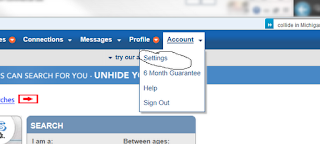

Great share friend. I have read all your post here and found it interesting to read. In fact i was able to take note all of the valuable information i was gathered. Thanks
ReplyDeleteThis is awesome and valuable thing. I really liked it.
ReplyDelete