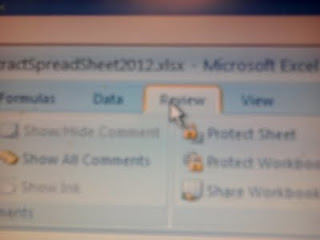
How to Create a Pop Up Box For Comments on Excel
Ever see a pop up box appear on Excel when you click on cell? That is a comment box that allows you to make notes in a cell without altering the value or contents within the cell. For example, say you enter a formula into your Excel spreadsheet and are concerned that either yourself or another user won't recognize the meaning of that formula. To remedy, you can enter as a comment that pops up whenever someone clicks on that cell.
It is easy to do simply by following these steps (these steps work best on Microsoft Excel 2007):
- Open your Excel Spreadsheet
- Click the "Review" tab at the top of the screen
- Click on the spread sheet cell where you want to insert the comment
-Look back up at the "Review" tab at the top of the screen. See the "New Comment" icon just
to the lower left? Click "New Comment"
-Enter your comment in the box that appears.
That's it! I hope that helps you to learn how to enter comment box that appears outside of MS Excel cell.
Please Read These Other Posts on TurtleDogs Blog
Fix Windows Security Certificate Errors Here
Problems with Uploading Your Photos to Your Blog or Website - Easy Fix Here
Where Did All The Pecan Pie In The World Go Anyway? Learn Here
Where is That Dell Computer Service Tag Number ? Learn Here


No comments:
Post a Comment